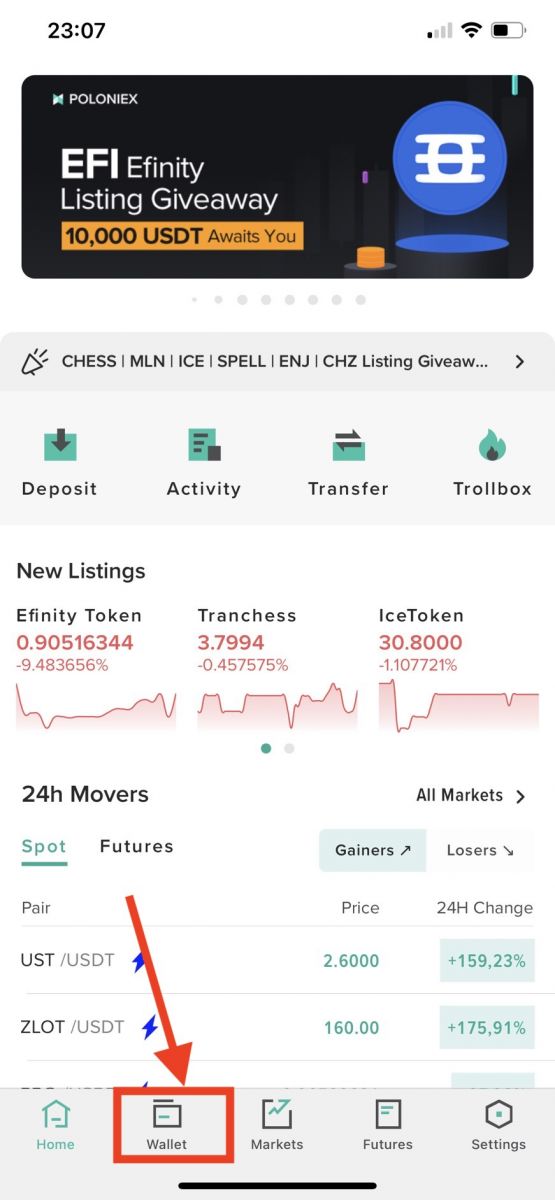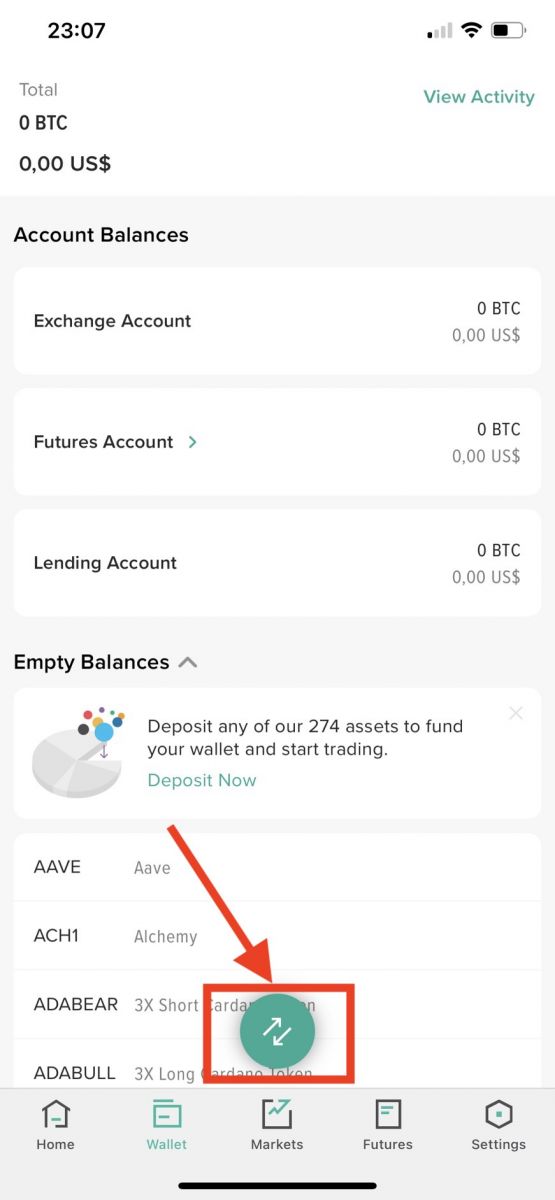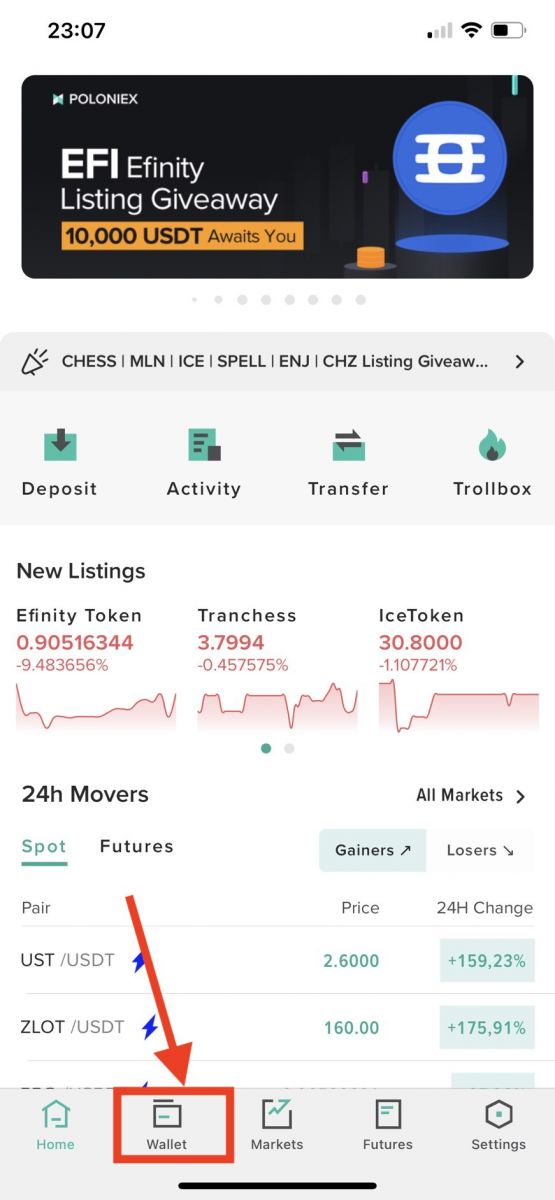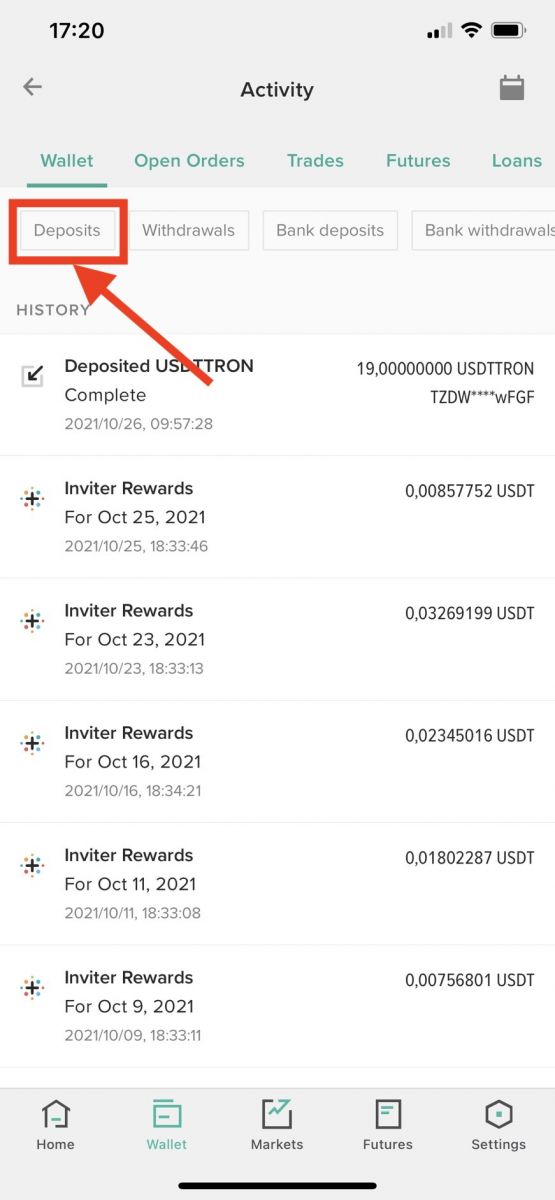Poloniex withdraw

How To Withdraw in Poloniex
Transfer Crypto from Poloniex to other platforms [PC]
1. Visit Poloniex.com, choose [Log in]

2. Click [Wallet]

3. Click [Withdraw] at the top right corner of the screen
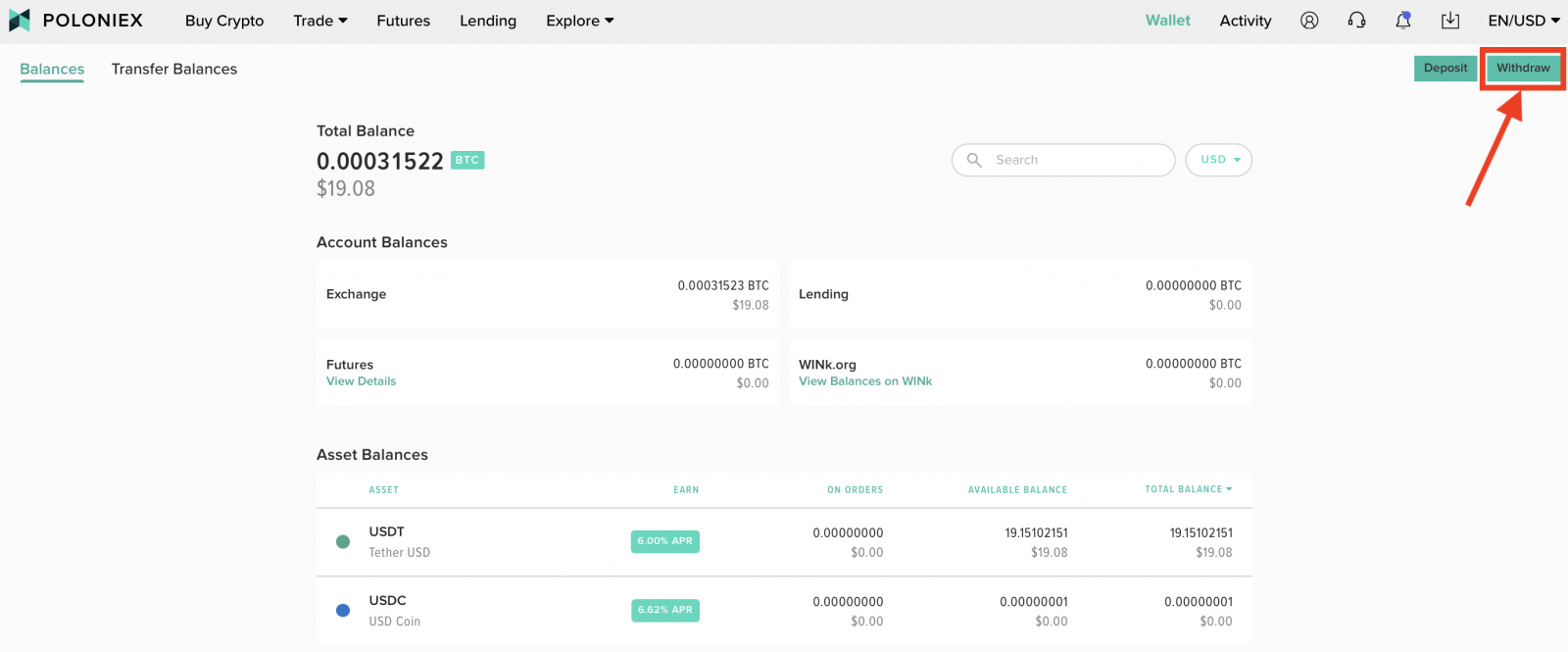
4. Under [Balances] section:
-
Select Asset to Withdraw. Take USDT as an example.
-
Choose the asset you wish to withdraw in the list below
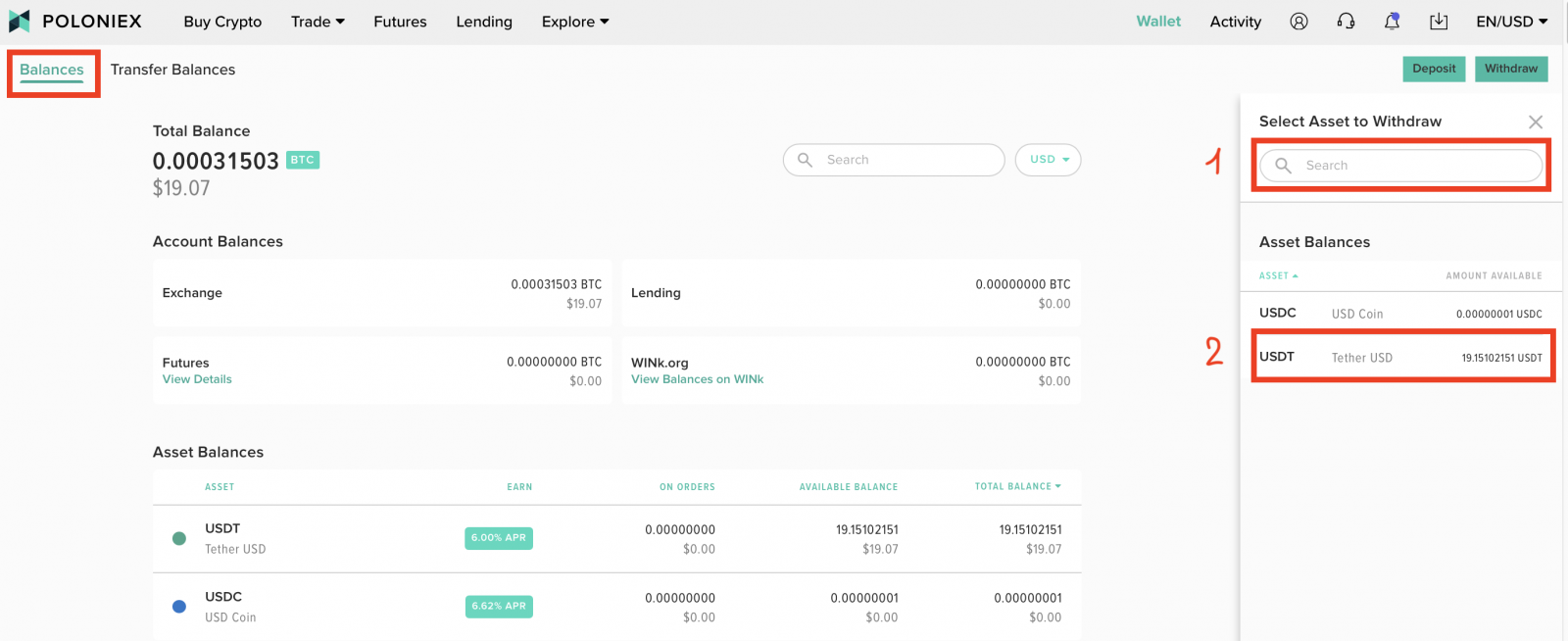
5. Take USDT as an example:
-
Choose the network
-
Enter the destination address you want to send your asset to other platform
-
Enter the amount you wish to send.
-
If youd like to withdraw all your funds, you can click [Max Amount] to do this easily.
-
Check the transaction fee
-
Check total amount you will withdraw
-
Click [Continue], and review your withdrawal before confirming via the Withdraw [Asset] button.
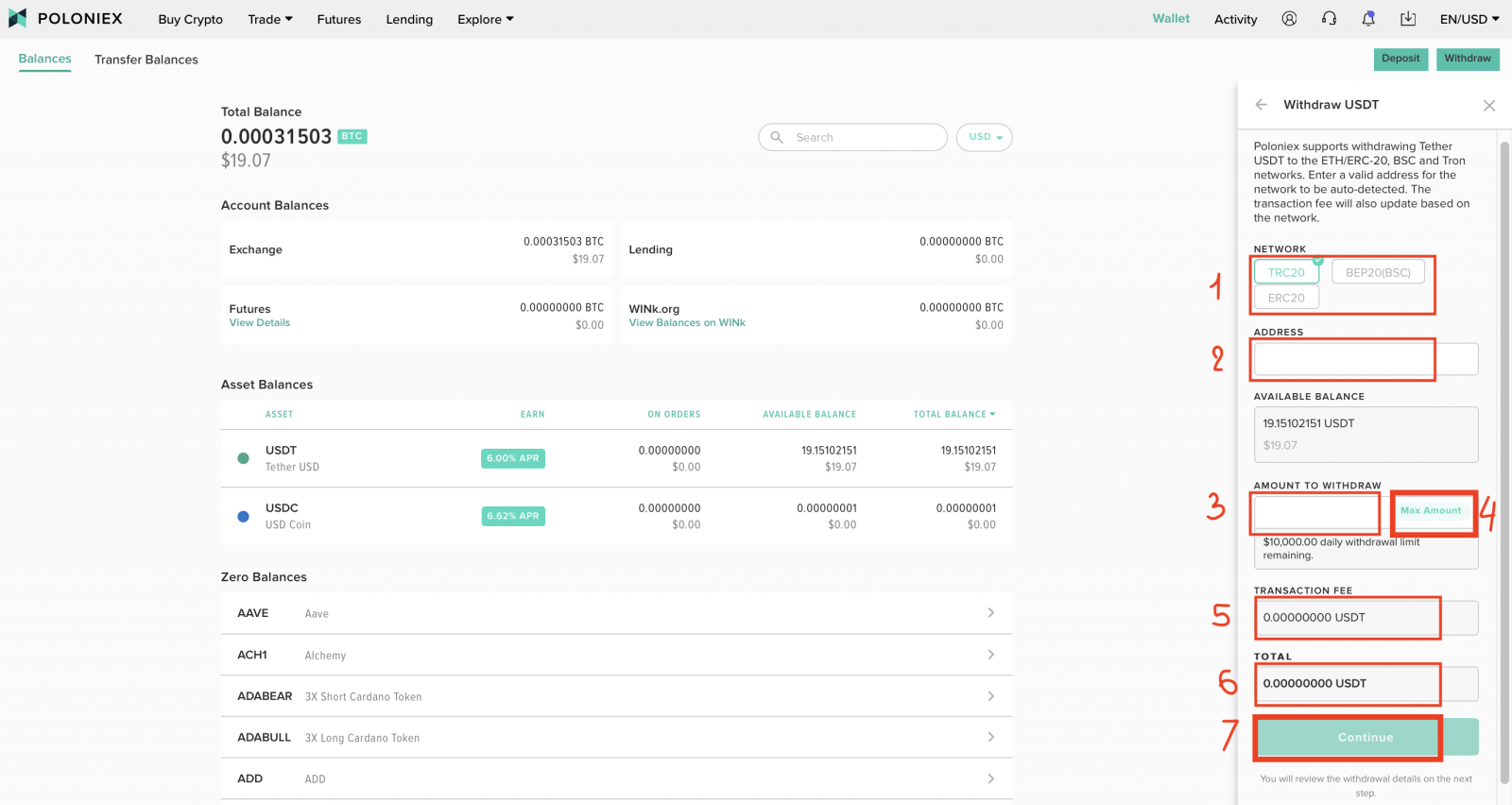
Note:
It takes several minutes for a transaction to be complete as several confirmations are required. Depending on network congestion, it usually does not take more than 4 hours to complete. Finally, a user confirmation is needed to complete the step. Customers with two-factor authentication enabled for their withdrawals do not receive email confirmations.
Transfer Crypto from Poloniex to other platforms [APP]
1. Open Poloniex App on your phone and Sign in to your Poloniex Account. Then Click [Wallet]
2. Click the icon 2 arrows
3. Click [Withdraw]
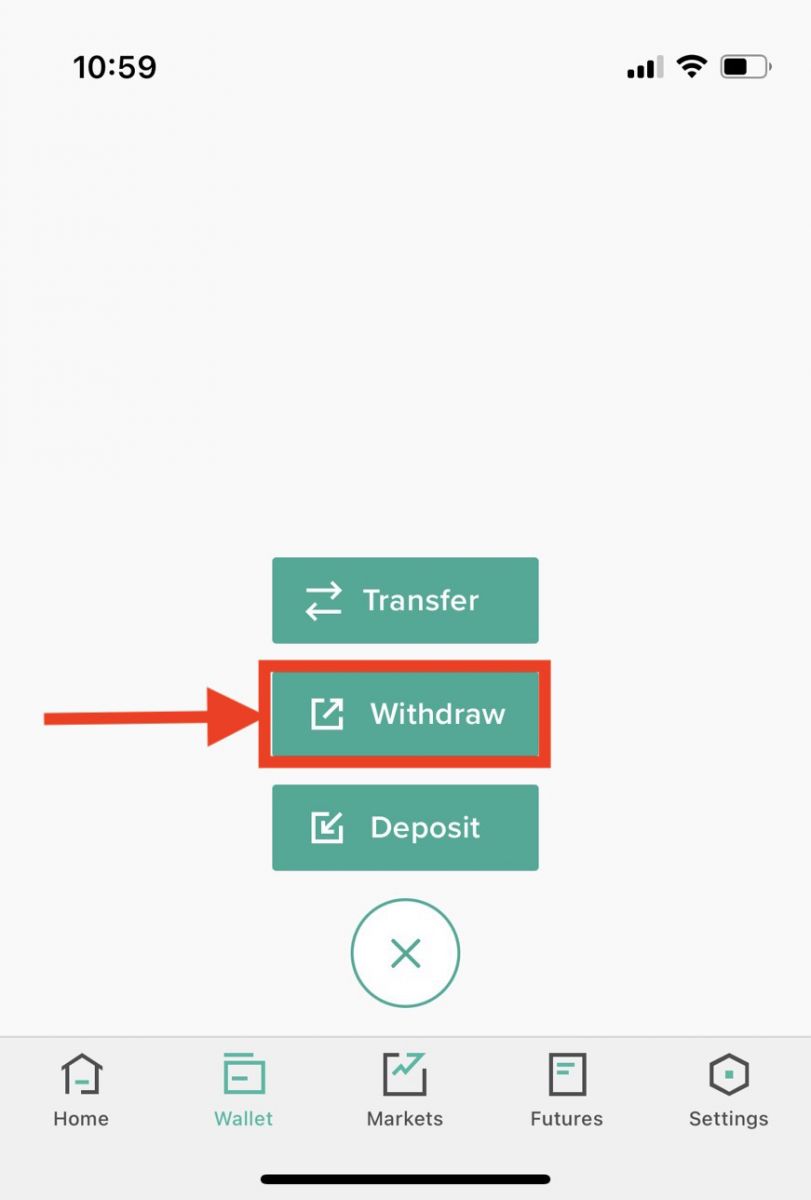
4. Choose the asset you wish to withdraw in the list. Take USDT as an example:
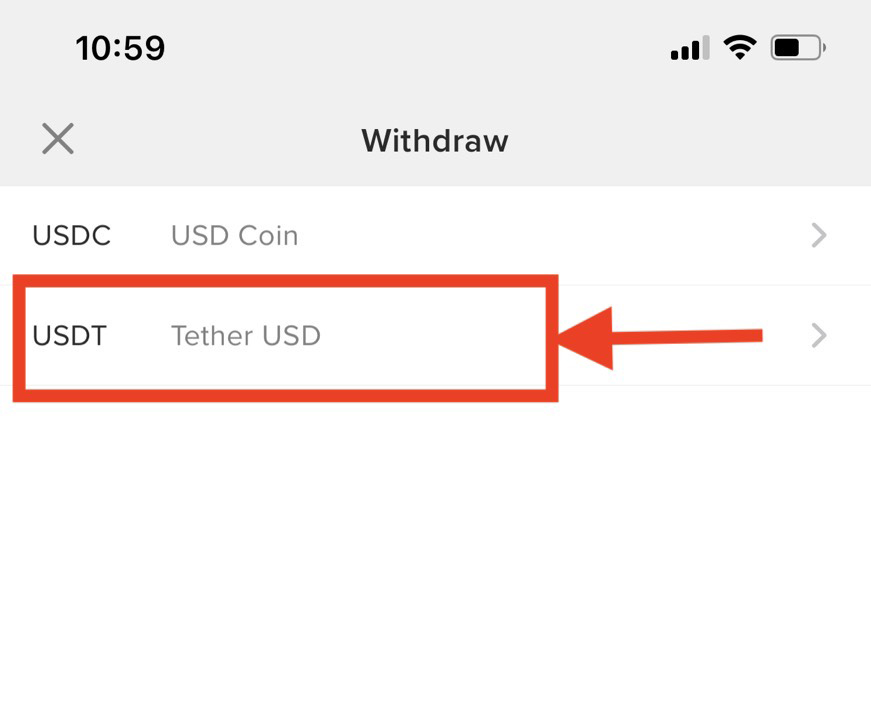
5. Take USDT as an example:
-
Enter the amount you wish to send.
-
Choose the network
-
Enter the destination address you want to send your asset to other platform
-
Check the transaction fee, total amount you will withdraw
-
Click [Continue], and review your withdrawal before confirming via the Withdraw [Asset] button.
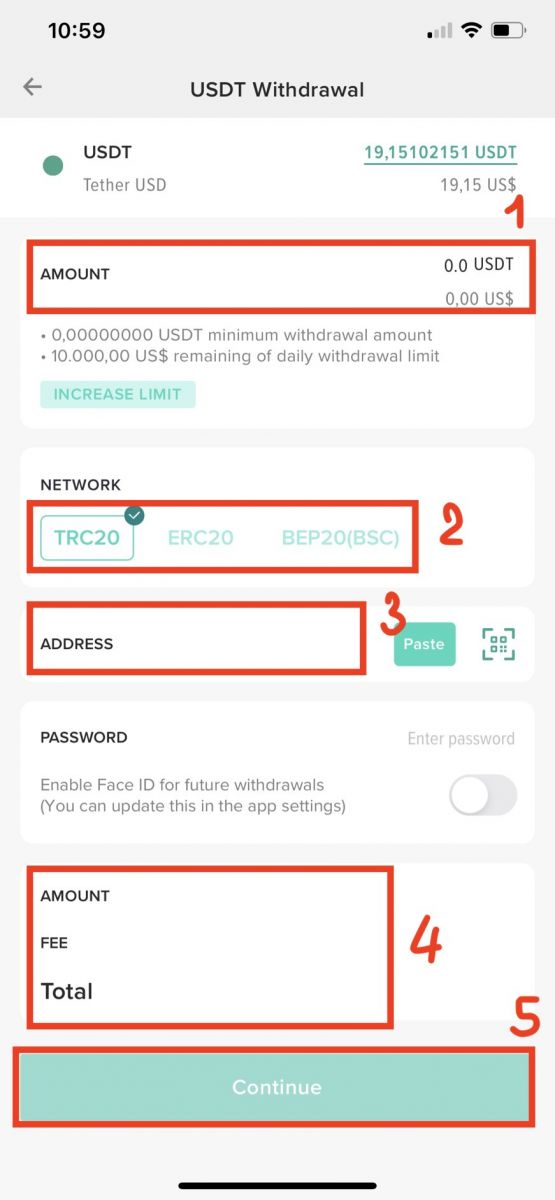
Note:
It takes several minutes for a transaction to be complete as several confirmations are required. Depending on network congestion, it usually does not take more than 4 hours to complete. Finally, a user confirmation is needed to complete the step. Customers with two-factor authentication enabled for their withdrawals do not receive email confirmations.
Frequently Asked Questions (FAQ) about Withdrawal
Can I withdraw my coins and cash out to my card through Simplex?
No, you can only use Simplex to buy crypto and have it deposited to your Poloniex account. Withdrawals are not supported at this time.
What if I withdraw my USDT-ERC20 to my USDT-TRON address(and vice versa)?
Our system is able to identify the different types of address and will prevent one type of coin being deposited into the wrong type of address.
How long does it take my withdrawal to arrive?
It takes several minutes for a transaction to be complete as several confirmations are required. Depending on network congestion, it usually does not take more than 4 hours to complete. Finally, a user confirmation is needed to complete the step. Customers with two-factor authentication enabled for their withdrawals do not receive email confirmations.
Confirming Your Withdrawal
Poloniex offers two different options for securing and authenticating withdrawals. The default option is confirmation via email. The other is confirming via 2FA.
Increasing Withdrawal Limits
If you are an individual looking for more information on withdrawal limits, or to access additional security precautions like address whitelisting, please reach out to contact our support team.
How to Deposit Crypto to Poloniex
How to Deposit Digital Assets to Poloniex by transfering funds from other platforms
Transfer funds from other platforms [PC]
You can deposit digital assets from external platforms or wallets to Poloniex via a deposit address on the platform. How to find a deposit address on Poloniex?
1. Visit Poloniex.com, choose [Log in]

2. Click [Wallet]

3. Click [Deposit]
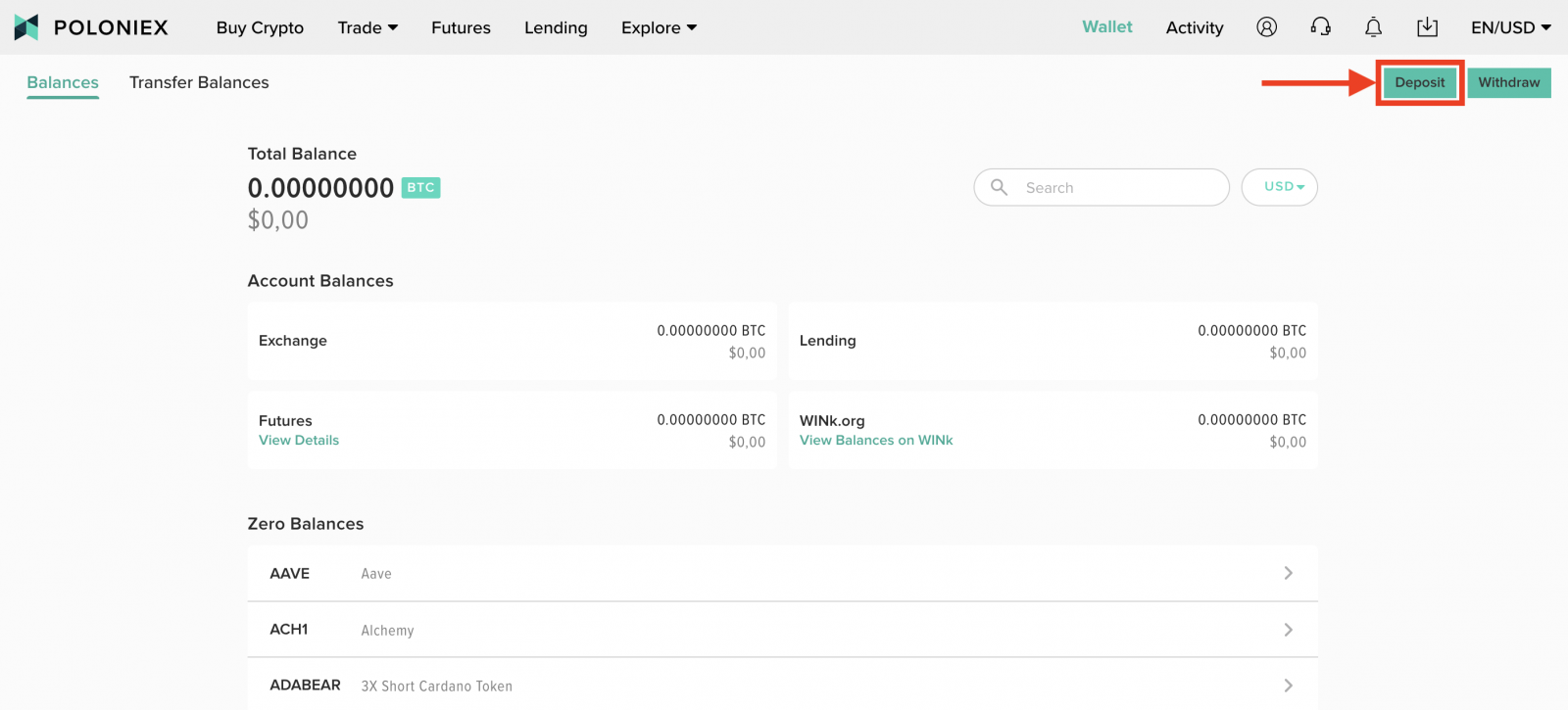
4. Enter Asset you want to deposit at the search bar, then click [search]. Take BTC as an example:
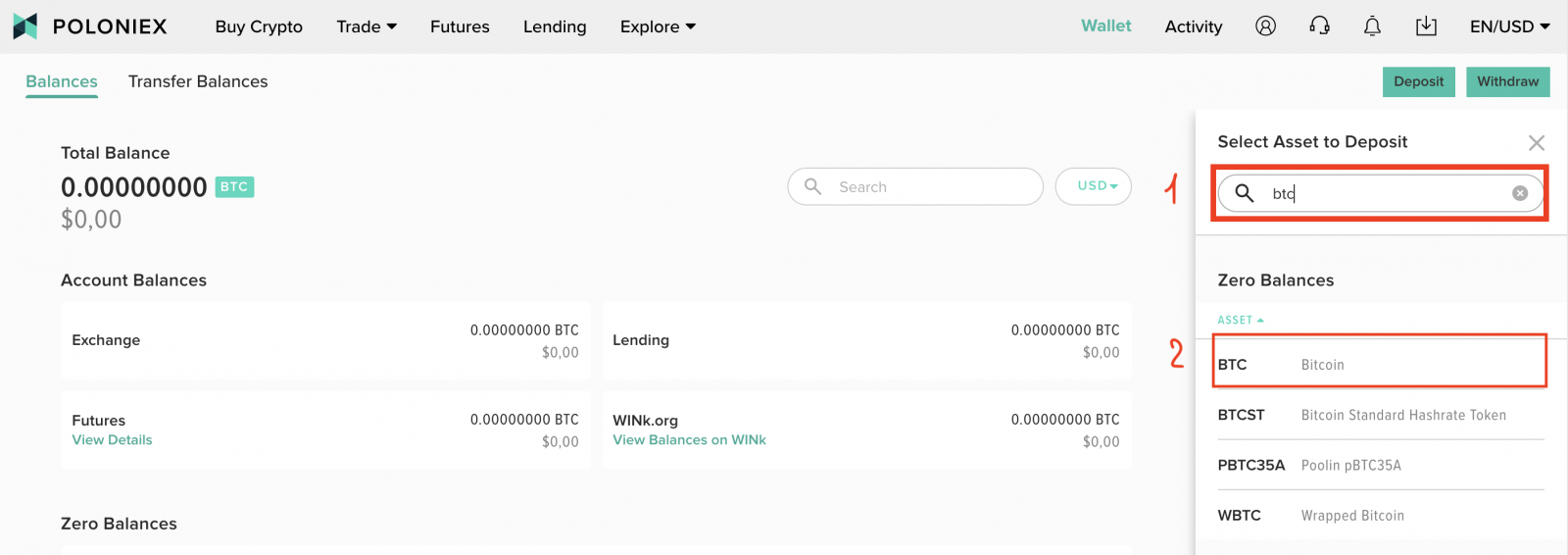
5. Poloniex supports three ways to deposit digital assets. In addition to the Bitcoin network, you are now able to deposit BTC using the TRON network and BSC nework.
Note:
-
Each deposit digital on each network has its own deposit address, so please read deposit tips carefully.
-
Your BTC Deposit Address on the Bitcoin network is different from Your BTC Deposit Address on Tron)
Select a protocol to see the corresponding address. Choose the Bitcoin network for this example:
Click [Deposit on Bitcoin]
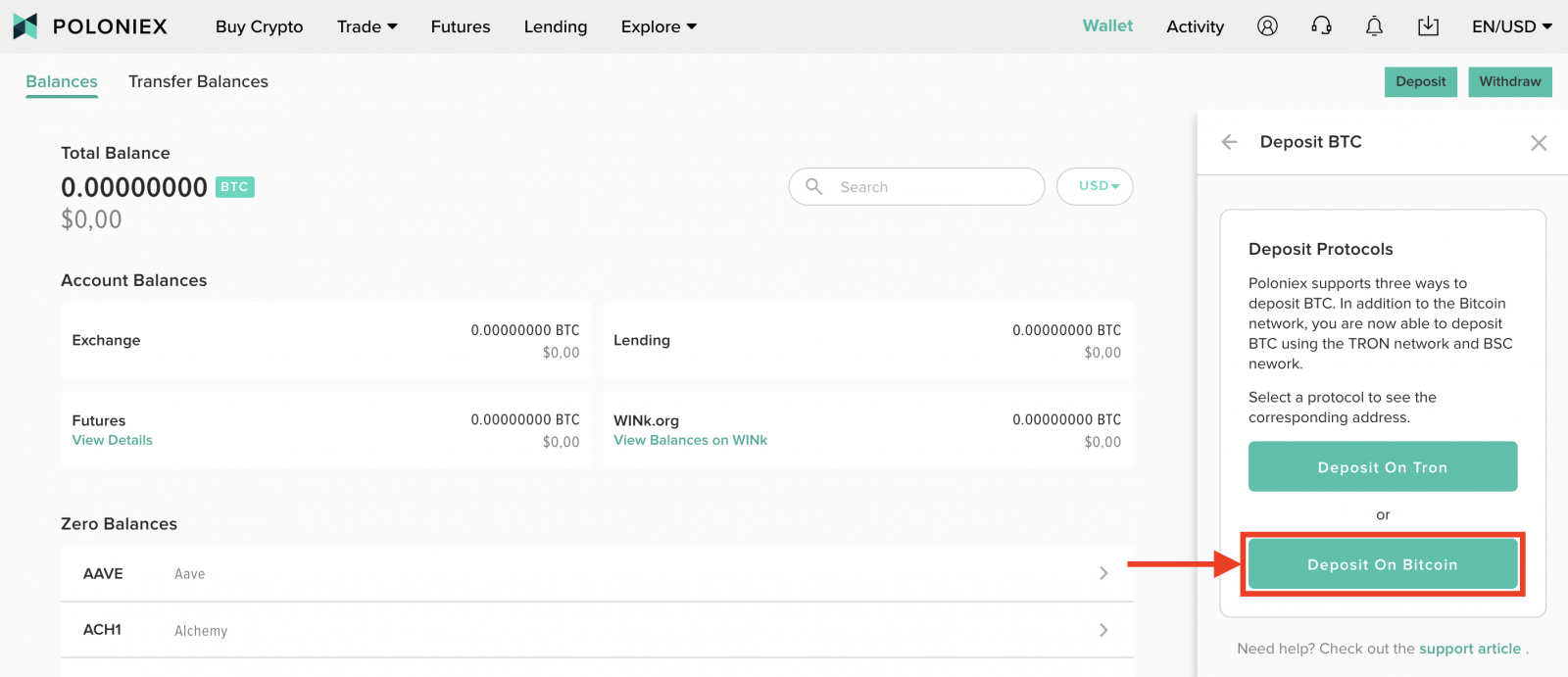
6. Click [Copy] to copy the deposit address and paste it into the withdrawal address field on the external platform or wallet. You can also scan the QR Code to deposit.
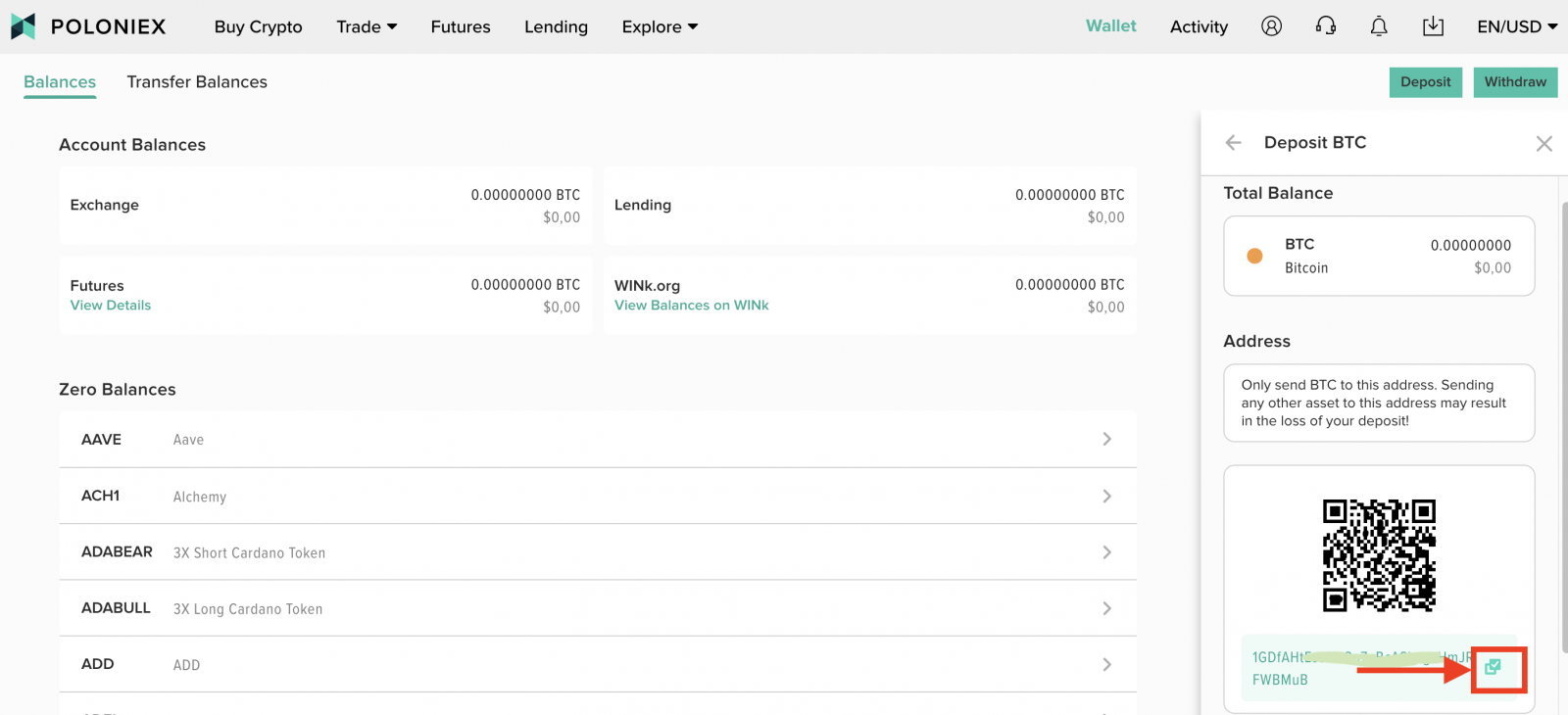
Note: Each coin has its own deposit address, so please read deposit tips carefully.
Transfer funds from other platforms [APP]
1. Open Poloniex App on your phone and Sign in to your Poloniex Account. Then Click [Wallet]
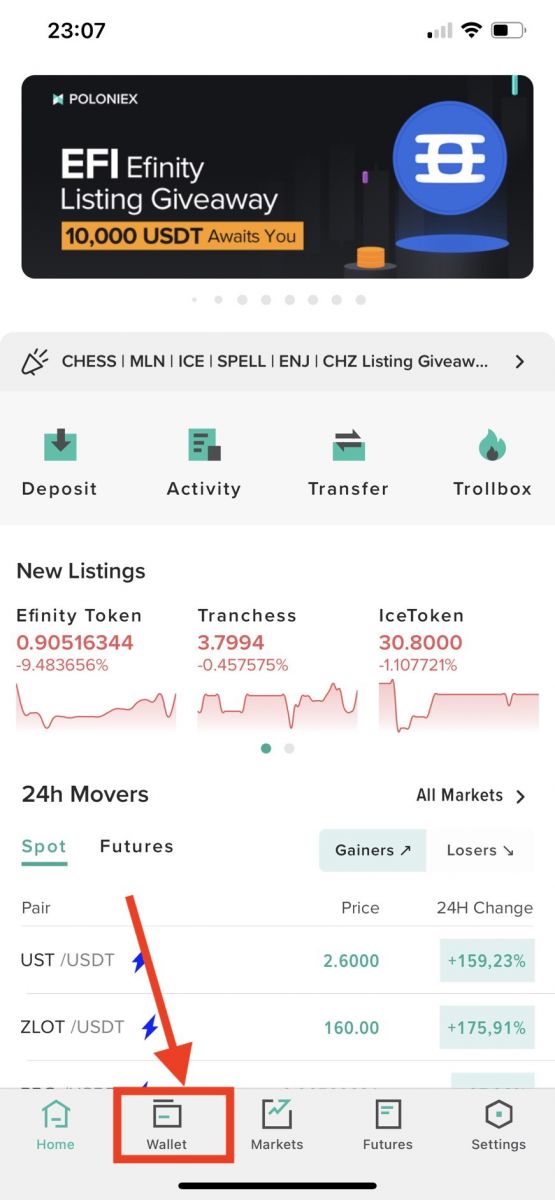
2. Click the icon 2 arrows
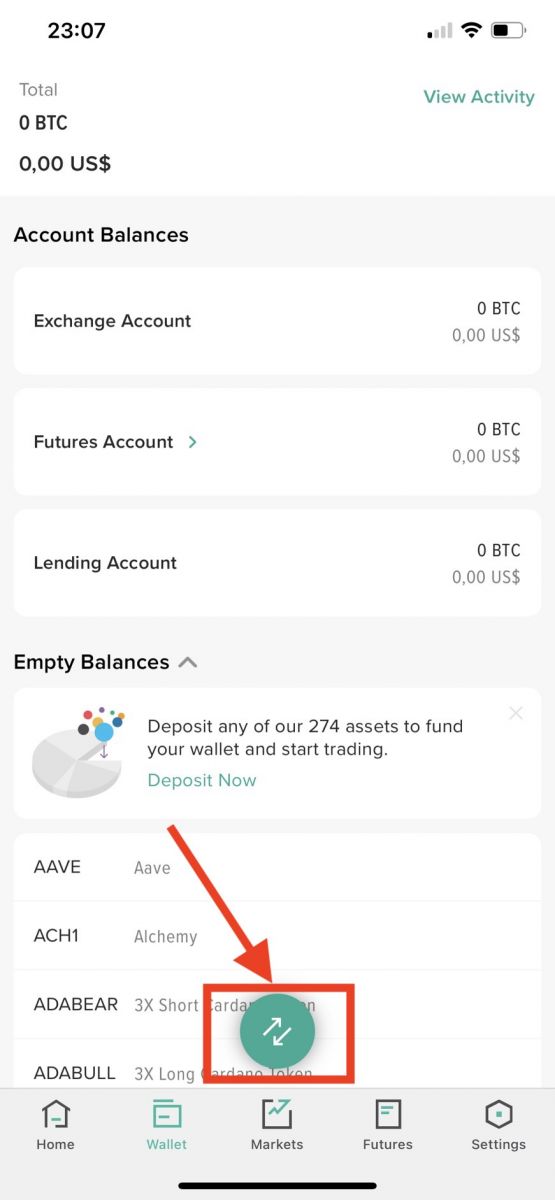
3. Click [Deposit]
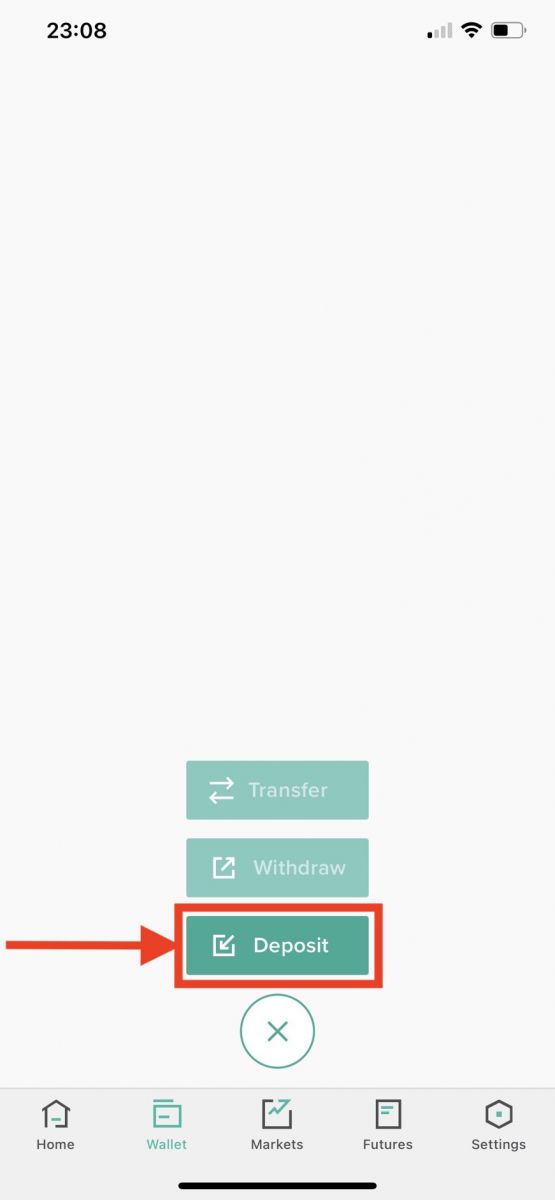
4. Enter the coin you want to deposit at the search bar and click [search]. Then choose this coin in the list below.
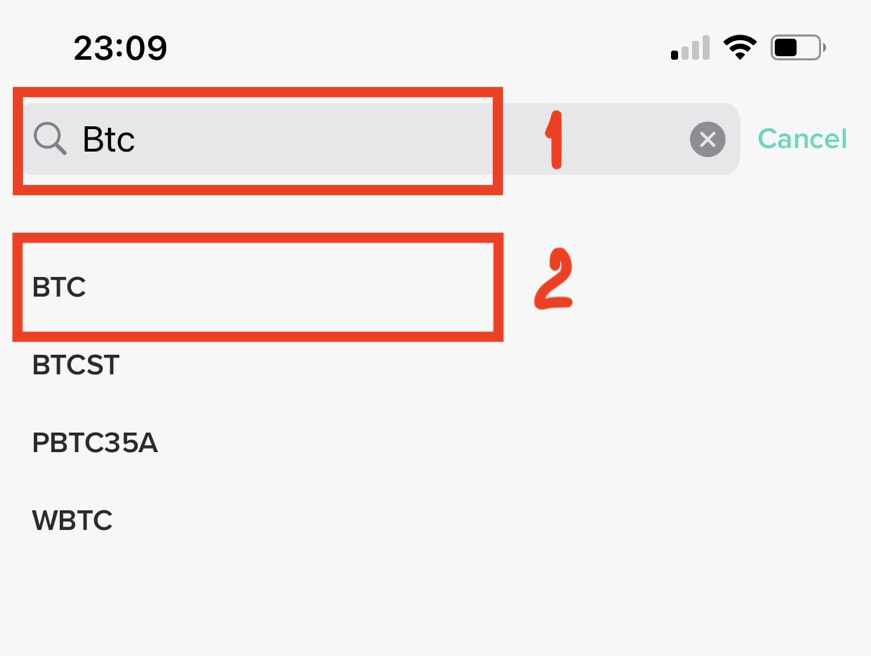
5. Click [Continue]
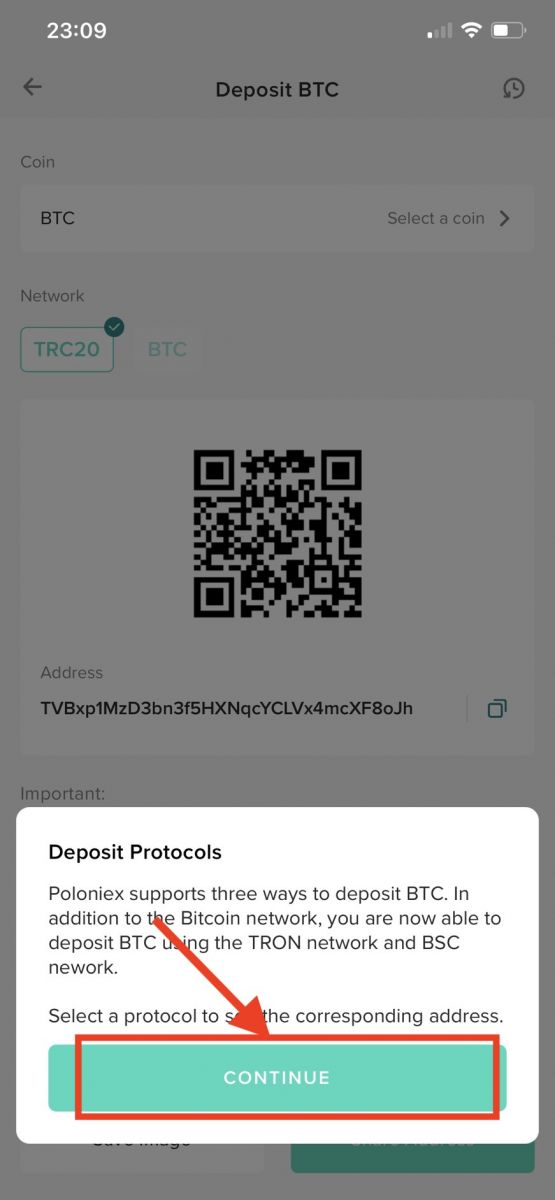
6. Choose the network, then click [Copy] to copy the deposit address and paste it into the withdrawal address field on the external platform or wallet. You can also scan the QR Code to deposit or choose [save image] to save the address or choose [Share Address].
Note:
- Each deposit digital on each network has its own deposit address, so please read deposit tips carefully.
- Your BTC Deposit Address on the Bitcoin network is different from Your BTC Deposit Address on Tron)
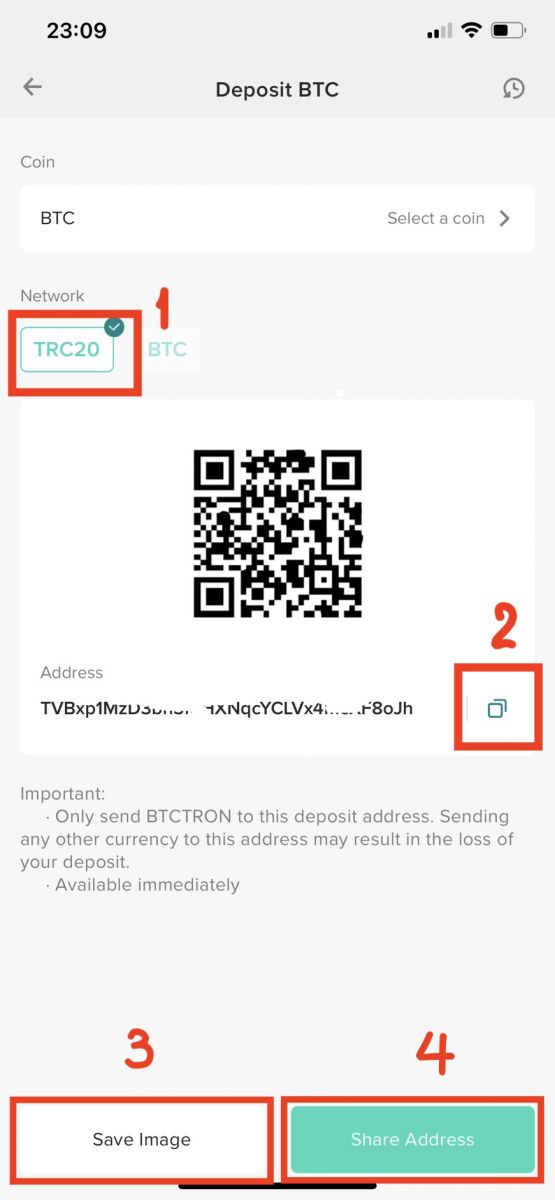
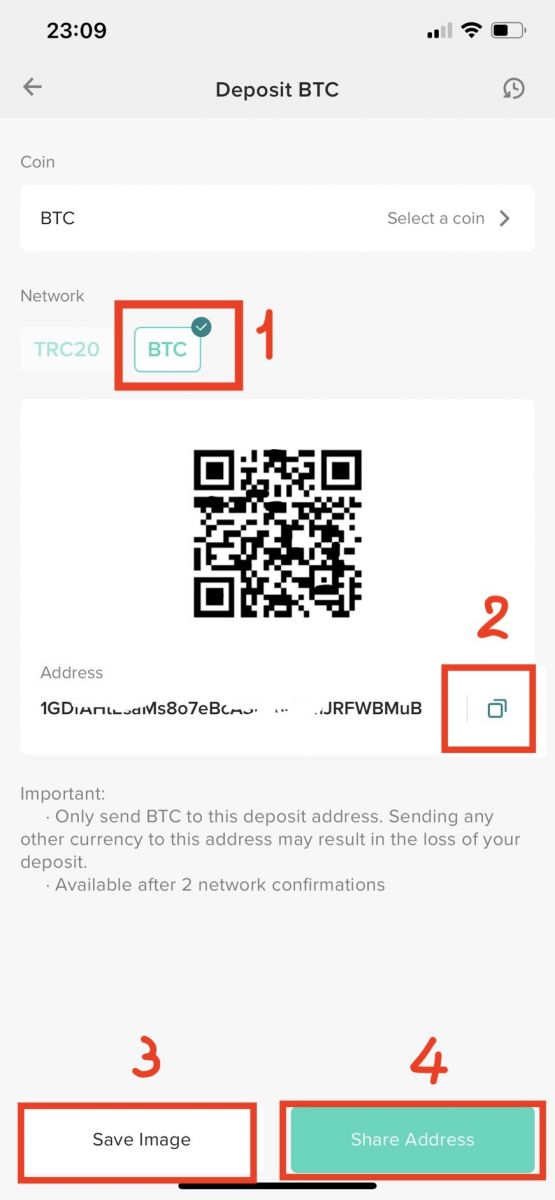
How to Deposit Digital Assets to Poloniex by Buying Crypto by Credit/Debit Card or your Simplex Bank Account
Poloniex has partnered with payments processing company Simplex to enable users to buy ATOM, AVA, BCH, BNB, BSV, BTC, BUSD, DASH, DAI, ETH, EOS, LTC, PAX, QTUM, TRX, USDT-ERC20, XLM, and XRP with their debit and credit cards and have their purchase deposited directly on their Poloniex accounts.
See below for how to get started:
Step 1: Visit Poloniex.com, Sign in to your Poloniex Account, then click [Buy Crypto] on the homepage.

Step 2:
-
Click [Buy with Fiat]
-
Choose the fiat. Determine how you want your card purchase to be denominated. You can still purchase even if your card is issued in another currency, but you might incur an FX / international use charge from your bank.
-
Choose the token you want to deposit.
-
Enter the Asset amount. The fees and total charge will be displayed underneath.
-
Check I have read the disclaimer and consent to Poloniex providing my deposit address and user name to Simplex.
-
Click [Buy Now]
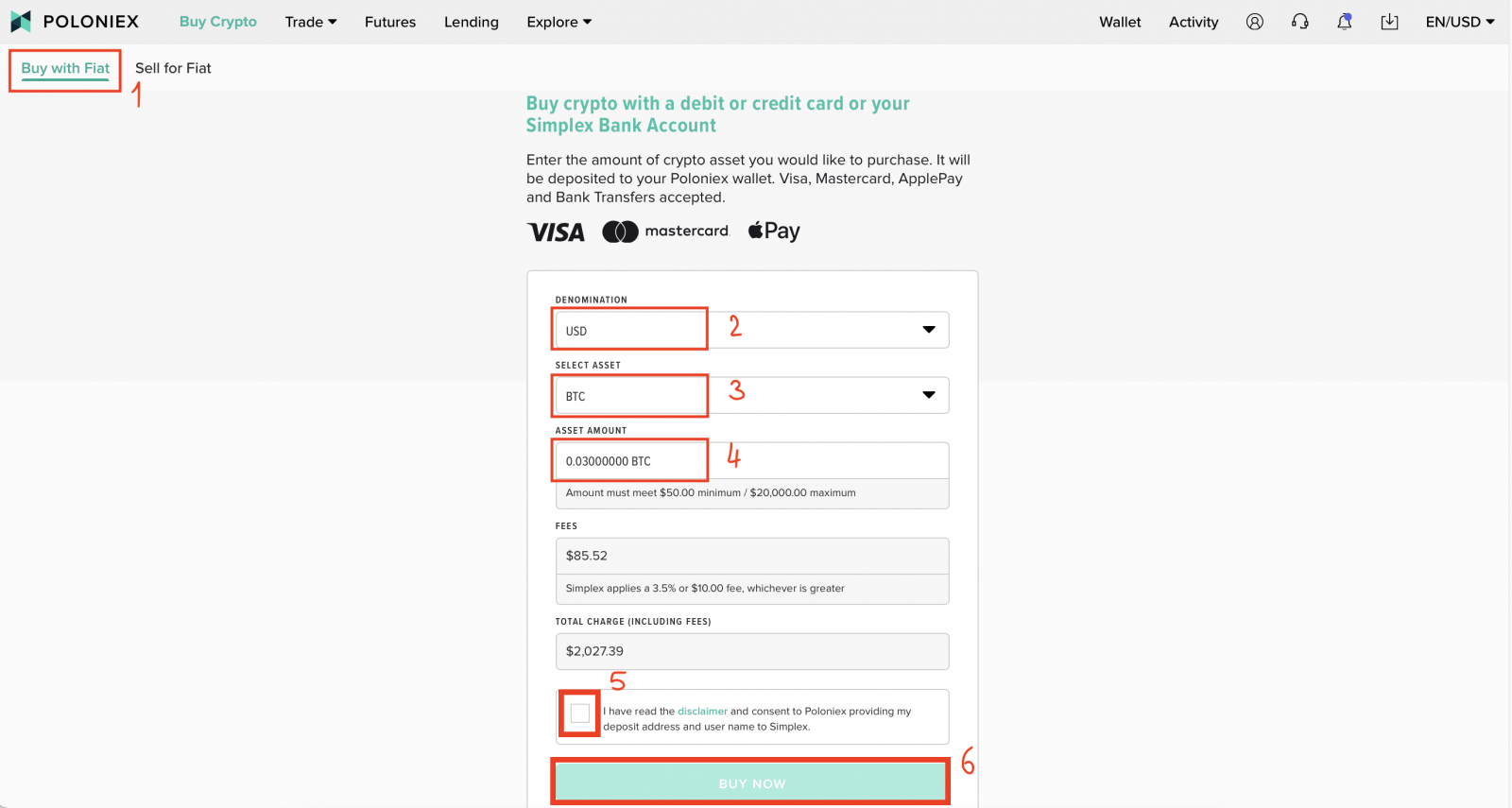
Checking the status of your deposit
Checking the status of your deposit on PC:
1. Visit Poloniex.com, choose [Log in]

2. Click [Wallet]

3. Click [Balance]. The deposit should appear in here.
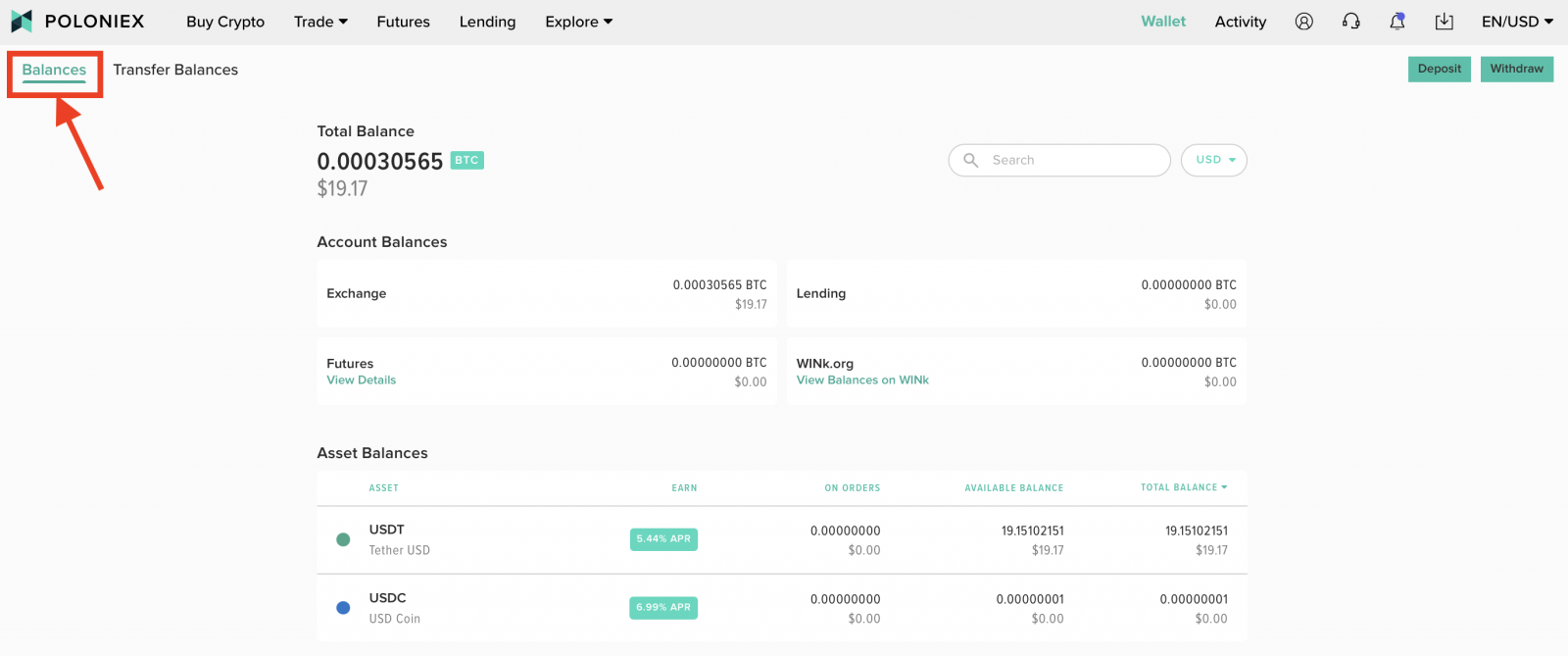
Checking the status of your deposit on Mobile Website:
1. Open Poloniex App on your phone and Sign in to your Poloniex Account. Then Click [Wallet]
2. Click [View Activity]
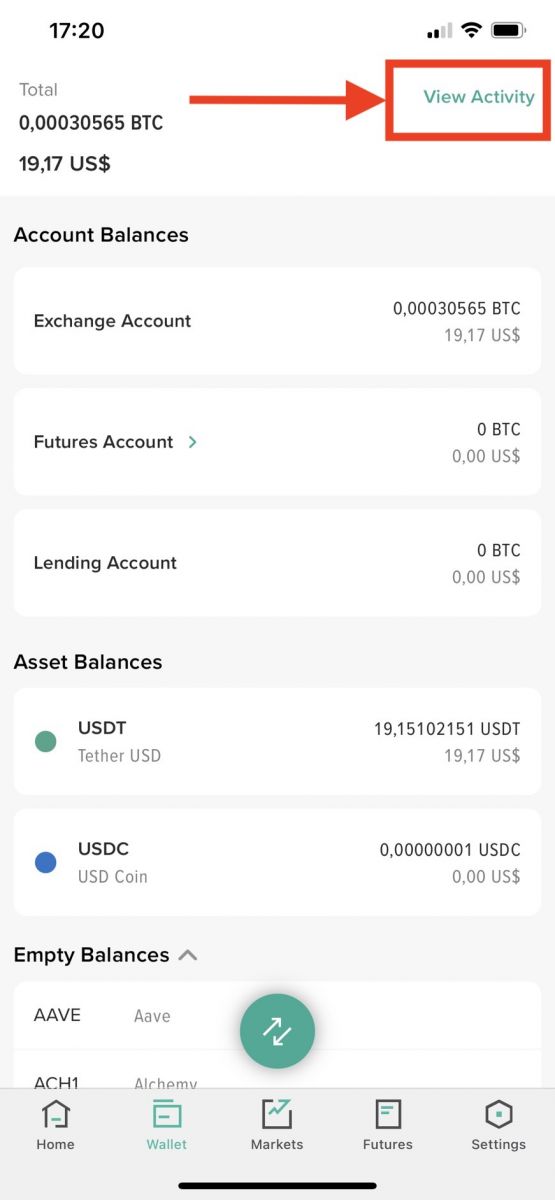
3. Click [Deposits]
Frequently Asked Questions (FAQ) about Deposit
Depositing to the Wrong Address
Poloniex does not offer a token/coin recovery service because the process to recover tokens is extremely complicated and may result in significant cost, time, and risk.
If you deposited your coins to the wrong address, it is extremely unlikely that we will be able to recover them, since blockchain transactions are permanent and immutable. We can attempt to recover these funds, but there is no guarantee it can be done, nor do we offer a timeline for this process.
To avoid this situation in the future, please take extra caution when depositing funds to make sure the coins match the wallet you are depositing to. Please ensure you are depositing coins to a compatible wallet before initiating a transaction.
Any unused deposit address may be deleted from your account, and made inactive or used for another purpose. If you deposit to an address unassigned to your account, you will lose access to these funds. Always check deposit addresses before depositing any currency.
Depositing Disabled Coins
Temporarily Disabled Wallets
If a wallet is temporarily disabled, this could be for a number of reasons. It may be disabled for an upcoming fork, general maintenance or routine updates. Any deposits made during this time should be automatically credited after the wallet is re-enabled.
If a wallet is temporarily disabled, our team is working on re-enabling it as soon as possible, but the timeline is often difficult to predict. If you would like to know when a particular wallet is re-enabled, please create a ticket through our Support Center and we will be happy to notify you via your ticket.
Permanently Disabled Wallets
If a wallet is permanently disabled, this means that the coin has been delisted from our exchange, and the wallet removed from Poloniex. We announce all delistings and timelines for removing disabled assets from our exchange prior to the date of delisting.
We do not support any deposits to a permanently disabled wallet. If you deposited funds to a permanently disabled wallet, the funds are irrecoverable.
I deposited a coin and it’s taking a long time for my funds to be accessible. Can you speed this up?
Certain coins, like BCN, have higher confirmation minimums due to network instability. At this time, BCN has a minimum of 750 confirmations before the funds are liquid. As a result, BCN deposits may take longer than usual to be available.
I sent funds to the wrong address.
It’s likely we will not be able to assist in these cases. Due to the immutable nature of blockchains, its not possible to reverse transactions. If you reach out to our team, we can certainly investigate your case further.
Which countries are not supported?
Poloniex customers will be able to purchase crypto using credit and debit cards through Simplex in any country besides the following countries listed: Afghanistan, American Samoa, Antarctica, Botswana, Bouvet Island, Christmas Island, Crimea, Cuba, Democratic Republic of the Congo, DPR Korea (North Korea), French, Southern and Antarctic Lands, Gaza Strip, Heard and McDonald Islands, Iran, Iraq, Jan Mayen, Lebanon, North Mariana Islands, Pakistan, Palestine, Paracel Islands, United States of America (USA), United States Virgin Islands, West Bank (Palestinian Territory), Western Sahara, South Georgia and the South Sandwich Islands, Spratly Islands, Syria, Sudan.
What cryptocurrency will I be able to buy?
You can buy ATOM, AVA, BCH, BNB, BSV, BTC, BUSD, DASH, ETH, LTC, PAX, QTUM, TRX, USDT, XLM, and XRP at this time. If we add additional crypto options in the future, we will be sure to notify customers.Are there fees?
Yes, and we would like to be quite clear about it. Simplex charges a 3.5-5% or $10 processing fee per transaction - whichever is greater.
The 3rd party liquidity provider who supplies the crypto asset to Simplex will apply a spread to the quoted price of the asset you’re buying
Please be aware that none of these fees are charged by Poloniex.
Also note you may incur "international transaction" or "cash advance" fees from your own bank or card issuer in some cases.
Please see Simplex’s Support Article for more information on potential credit card fees. In general, debit cards are recommended to avoid incurring these fees.
Are there limits?
Yes. The minimum purchase amount is $50 (or equivalent). The maximum daily purchase amount is $20,000 (or equivalent). The maximum monthly purchase amount if $50,000 (or equivalent).
How long does the process take?
After determining how much crypto you want to purchase, you will be redirected to Simplex.com for processing your payment. If this is the first time you ever used this service, you will have to verify your ID, so make sure you have a valid ID document handy. While the payments process is quick, it might take from a few minutes to a couple of hours to verify your identity for the first time. Once your purchase is approved, the crypto is procured and sent on-chain to your Poloniex deposit address. You should see your funds in your account after about 30 minutes under normal network conditions.Why don’t you offer other fiat currencies?
We offer all fiat currencies that Simplex currently supports. As Simplex allows for purchases with other fiat currencies, we will consider adding support for them as well. You can still purchase with cards denominated in other fiat currencies, but you might incur an FX / international use charge.
Minimum Deposit Amounts
Below is a list of currencies that require a minimum deposit amount:
| Coin Name | Minimum Amount |
| ETC | 0.5 |
| LSK | 1 |
| NXT | 3 |